iTrack Solo Review
Pro audio company Focusrite brings higher-end recording to the iPad

by Alan Watt

With decades of experience recording audio on 2″ magnetic tape to the latest digital audio workstation (DAW) and everything in-between, using an iPad to capture sound is a different experience for me. The upshot is that iTrack Solo gives prosumer engineers like myself a whole new analog/digital interface at their fingertips.
An input allows you to plug in a guitar, keyboard, drum machine and more, and a separate mic channel has an XLR connector input (with phantom power for studio quality mics). Two monitoring systems (headphone jack in the front, stereo RCA outs in the back) and other key features, such as high-end preamps to amplify the initial mic or instrument signal, also makes for both great sound quality and functionality.
The device is pretty easy to use for those that have a basic understanding of recording principles, though even a novice could pick it up after reading the short-and-sweet manual. And in spite of its name, with the proper cable, the iTrack also works with non-Apple systems.
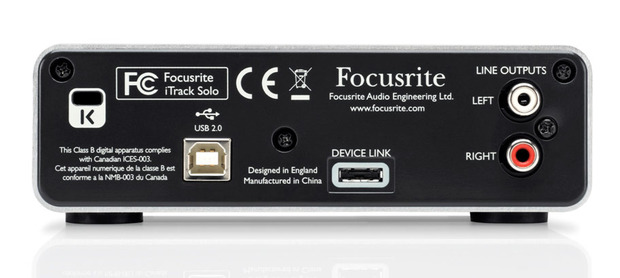
While it’s possible to connect both a mic and instrument simultaneously to record two tracks at once, using the GarageBand app for example, I created a demo of layered tracks, recorded one at a time to build up a whole song. (I was curious about syncing capabilities and latency issues.) Called “Sabotage,” you can listen to the results on Reverb Nation.
The process was straightforward, quick and—for a rough demo—delivered quite acceptable output. The iTrack became the nervous system for a mini studio, with the iPad as the recording machine and a couple of JBL powered monitors as the playback system. The unit performed wonderfully while remaining pretty damn simple to use. Where I found limitations was in the app version of GarageBand, how it lacks some of the features of the computer-based software version (such as graphic equalizing or tone-coloring a specific track). This forced me to use throwback methods of recording, choices I’d have to make if recording on four tracks of a cassette machine.

After looking into it, I discovered that when GarageBand was made, there wasn’t a way to import a signal into the iPad, so developers didn’t write it for serious, multi-track recording and mixing. Now that the possibility exists, it likely won’t be long before someone will create the “killer app” for this type of recording. As it is, you can still record two tracks simultaneously to make a nice vocal demo with guitar or keyboard, quick-style.
Not only is the iTrack a great-sounding and easy-to-use audio interface, but it suggests a new frontier of highly portable and ultra-light recording that will let you capture something as challenging as your friend’s debut at the local coffeehouse with almost studio quality sound.
The iTrack Solo sells from a number of distributors for around $160.
Images courtesy of Focusrite












